Slow internet, again? This is what’s causing the digital traffic jams

We wanted to find out what’s actually happening in our network these days, with everyone at home and online. To answer our questions, we spoke to Stein Erik Paulsen, Senior Specialist on Radio Network Strategy for Telenor Group.
“Think of the networks as highways, and all the data that we send through the networks as cars. What happens when too many cars try to drive on the same road?”
You know it. Far too well probably. Frustratingly, digital ‘traffic jams’ can occur when too much data traffic hits the internet.
“Generally, all parts of the network are designed to meet user expectations in a normal situation. Every improvement to network bears a significant extra cost, so the network is built to provide a good user experience for the average amount of traffic running on it. However, these days COVID-19-related guidance may result in an increase in internet traffic, meaning that the risk of a digital ‘traffic jam’ has risen significantly in the mobile and the fixed broadband networks,” says Stein Erik.
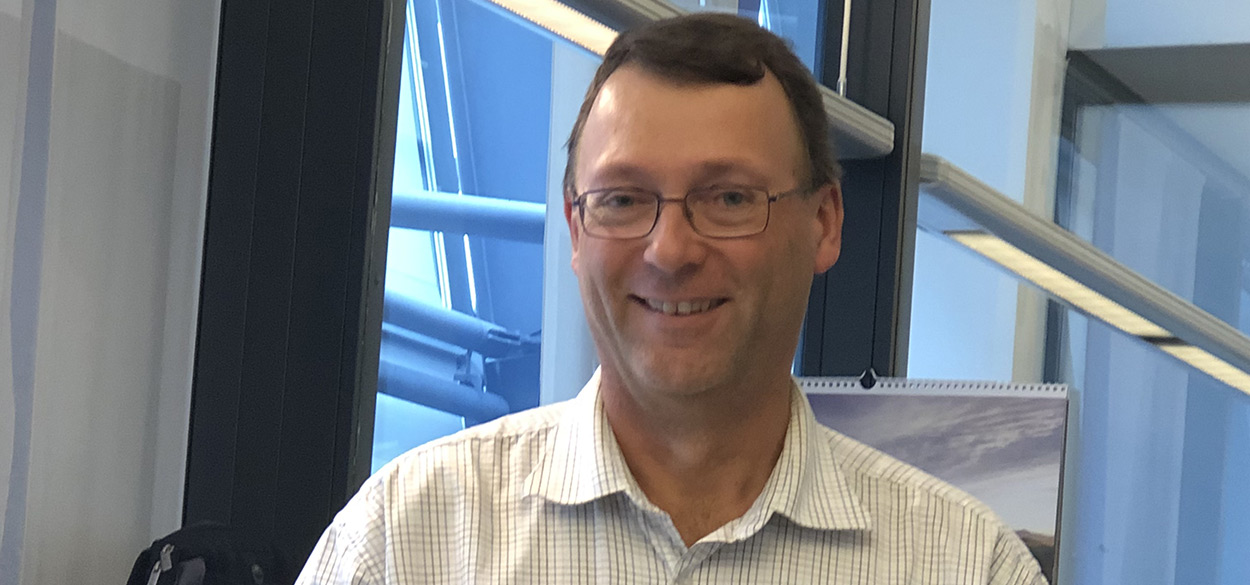
Love thy neighbour, but not their router
Slower connectivity could also be attributed to your WiFi router at home, as it may be working poorly due to disturbances from nearby routers, for example in a big apartment building where each family has their own router. Then it doesn’t matter if the apartment has a high-speed fiber connection, as the actual user experience may have much lower data speeds because of the poor router.
The risk increases further if the network is less developed in some areas
“As with road transport, if you have a section where the road is poor, it will cause a big bottleneck for all the traffic over a larger area. The same applies for mobile and fixed networks. Both of these networks have many devices and servers that each are capable of managing a certain volume of data traffic,” according to Stein Erik.
Get off the road, man!
So what should we do to avoid internet gridlocks?
“Actually, it’s the same advice as how you would avoid a heavy traffic jam: by staying off the roads at times when traffic is highest, such as on Friday afternoons. That means, avoiding heavy network usage during the peak hours will result in a more stable network.”
Paulsen acknowledge that it’s easier said than done, as many of us are operating within the exact same office hours – and leisure hours for that matter. However, there are small adjustments we all can make to ease up the stress we put on the networks.
“For home office situations, it would help if your online meetings did not use video transfers of all the participants,” he says. “For example, you can use a setting that only transfers voice and screen content. In addition, when using the network, it is best to avoid using heavy applications that require very high data rates. By reducing Netflix streaming quality from 4K down to Full HD, you will roughly reduce your load on the network by 50%. Gaming is also very tough on the network and should primarily be used at times when other network users are not so active, such as during the day on weekends or late evenings.”